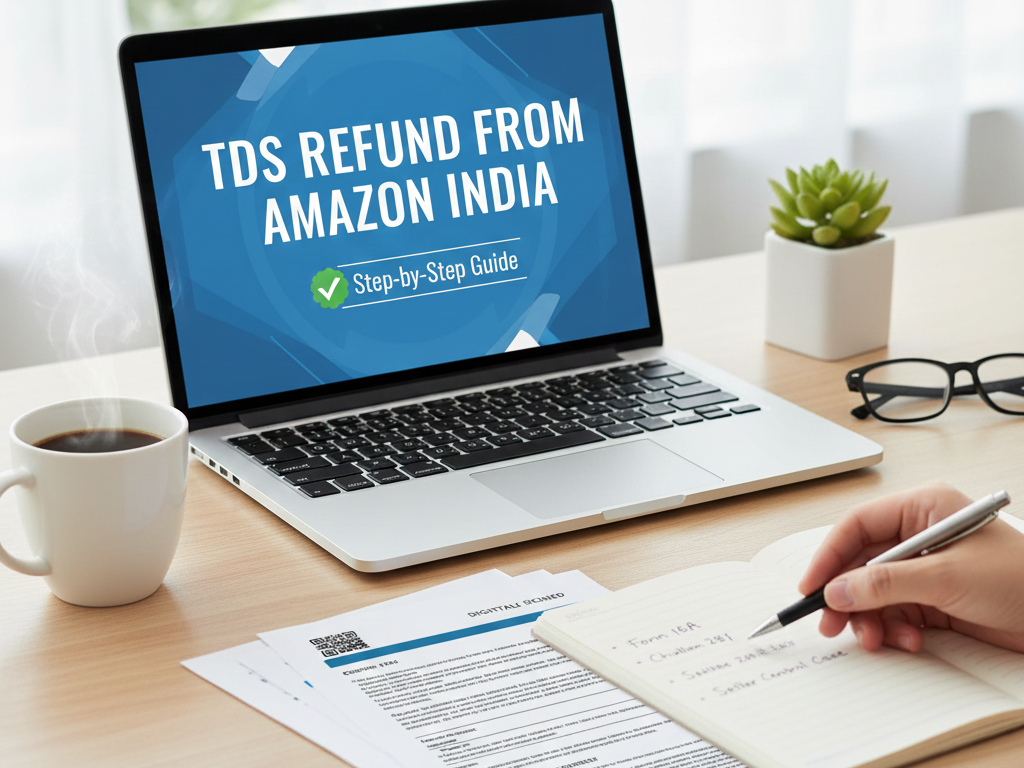
Are You Leaving Money on the Table?
If you are an Amazon seller in India, you are likely focused on sales, ACOS, and inventory. But there is a “hidden” cash flow leak that many sellers ignore until it’s too late: Tax Deducted at Source (TDS).
Many sellers assume that once tax is paid, it’s gone. This is a myth.
If you are paying TDS on Amazon’s commission and fees, Amazon owes you that money back. This guide is your ultimate resource to understanding the process, avoiding rejection, and claiming every rupee you are entitled to.
The “Two Types of TDS” Confusion
Before you file a claim, you must understand which TDS you are dealing with. Mixing these up is the #1 reason for confusion.
1. TDS Amazon Deducts from YOU (Section 194-O)
- What it is: Amazon deducts 0.1% (formerly 1%) on your Gross Sales.
- Where it goes: Amazon deposits this to the Government against your PAN.
- How to claim: You cannot ask Amazon for this cash back directly. You must claim this as a tax credit when you file your Annual Income Tax Return (ITR).
2. TDS YOU Deduct on Amazon’s Fees (The “Reimbursement” One)
- What it is: As per Indian law (Section 194H/194C), valid businesses (excluding individuals/HUF without audit) are required to deduct TDS (usually 2% – 10%) on the commission and fees Amazon charges you.
- The Mechanism:
- Amazon charges you ₹100 fee.
- You are supposed to pay Amazon ₹90 and pay the Govt ₹10 (TDS).
- But: Amazon auto-deducts the full ₹100 from your settlement.
- Result: You have paid ₹100 to Amazon + ₹10 to the Govt (from your own pocket). You paid ₹110 total.
- The Fix: You submit proof of that ₹10 payment to Amazon, and Amazon refunds you the ₹10.
This blog is about claiming that ₹10 back.
Step-by-Step: How to Claim TDS Reimbursement
Follow this exact workflow to ensure your claim is approved on the first try.
Phase 1: The Government Side (Quarterly)
You cannot claim anything until you have deposited the tax with the Government.
- Calculate TDS: Every month, calculate the TDS liability on Amazon’s invoices (Commission, Shipping, Ad fees).
- Commission/Marketing: Section 194H (5%)
- Contractor/Shipping: Section 194C (2% for companies, 1% for others)
- Professional Fees: Section 194J (10%)(Note: Consult your CA for exact rates applicable to your entity type).
- Deposit Tax: Pay this amount to the Income Tax Department via Challan 281.
- File TDS Return: File your Quarterly TDS Return (Form 26Q).
- Download Form 16A: Once the return is processed (usually 15-45 days after quarter end), download the Form 16A from the TRACES portal.
Critical Requirement: The Form 16A must be Digitally Signed. Amazon’s bots and support teams often reject scanned copies or screenshots.
Phase 2: The Amazon Side (The Claim)
Once you have your digitally signed Form 16A, follow these steps on Seller Central.
Step 1: Log in to Seller Central
Navigate to your dashboard.
Step 2: Go to “Help”
Click on the Help button (top right corner) or “Get Support” at the bottom.
Step 3: Create a Case
Select “Selling on Amazon” -> “Tax” -> “TDS Reimbursement” (or search “TDS” in the help bar if the menu has changed).
Step 4: Fill in the Details
You will need to provide specific details. Use this template to ensure clarity:
| Field | What to Enter |
| Subject | TDS Reimbursement Claim – Quarter [X] FY [Year] |
| Description | “Please process the TDS reimbursement for the attached Form 16A. The TDS has been deposited against Amazon’s PAN.” |
| Attachments | Upload the Digitally Signed Form 16A PDF. |
Step 5: Submit & Track
Once submitted, you will get a Case ID. Amazon typically processes these refunds within 10-15 business days.
When Will I Get the Money?
Amazon does not send a separate cheque. The approved amount will be added to your Seller Account Balance as a “Miscellaneous Adjustment” or “TDS Reimbursement.” It will be transferred to your bank account with your next regular disbursement.
Essential Deadlines (Don’t Miss Out!)
While Amazon accepts older claims, it is best practice to stick to the quarterly cycle to maintain cash flow.
| Quarter | Period | Recommended Claim Time |
| Q1 | Apr – Jun | By August 30th |
| Q2 | Jul – Sep | By November 30th |
| Q3 | Oct – Dec | By February 28th |
| Q4 | Jan – Mar | By May 30th |
Pro Tip: Set a recurring calendar reminder for these dates. If you delay too long (over a year), Amazon support may ask for additional verifications, complicating the process.
Common Reasons for Rejection
If your claim was denied, check these common errors:
- Incorrect PAN: You deposited TDS against the wrong Amazon PAN.
- Correct PAN: Ensure you use the PAN specifically for Amazon Seller Services Pvt Ltd (usually available on your Amazon invoices).
- Not Digitally Signed: You uploaded a scanned image instead of the TRACES-generated PDF.
- Amount Mismatch: The amount on Form 16A does not match the records of fees charged.
- Wrong Financial Year: You are claiming for a period that is already closed or too old (though often recoverable, it requires escalation).
Key Search Terms for Your Reference
- Amazon Seller TDS Reimbursement Process
- How to upload Form 16A in Amazon Seller Central
- Amazon India TDS Refund Policy
- Section 194-O vs 194H for Amazon Sellers
Final Thoughts
Claiming TDS is not “optional”—it is your hard-earned profit. For a seller doing ₹1 Crore in sales, unclaimed TDS on fees could amount to ₹20,000 – ₹50,000 per year lost.
Next Step for You:
Do you have your Form 16A for the last quarter ready? Log in to the TRACES portal right now to check if it’s generated. If it is, open a case on Amazon Seller Central today using the template above!
LET’S CONNECT
Schedule a Free Audit
Let our experts review your product listings, ad campaigns, and overall marketplace strategy — for free. Discover what’s working, what’s not, and how to scale.

We’ll never spam you. 100% privacy guaranteed.🔒